How to re-assign a Datylon for Illustrator license key.
Learn here how to link another user and Adobe ID to a Datylon license.
A license key can be assigned to an Adobe ID in 2 ways:
- By signing in to the Datylon plugin in Adobe Illustrator using a Datylon account with an active subscription with one or more free license keys (also called 'seats'). An available license key will automatically be assigned to the Adobe ID linked to Illustrator.
- By assigning the license key to someone else.
Read more about the above here.
If you want to re-assign the Datylon for Illustrator license to someone else or link it to another Adobe ID, please follow the steps below:
Un-assign the license key
Sign in with the Datylon account you used to purchase the subscription and go to the Subscription page using this link. Or you can navigate your way to it by clicking on Account Settings under the More (3 vertical dots) menu. Then click on Subscription in the menu to the left.
Then un-assign the license key by clicking on the 'unlink' icon next to the license key.
A license key can only be unassigned once every 6 months!
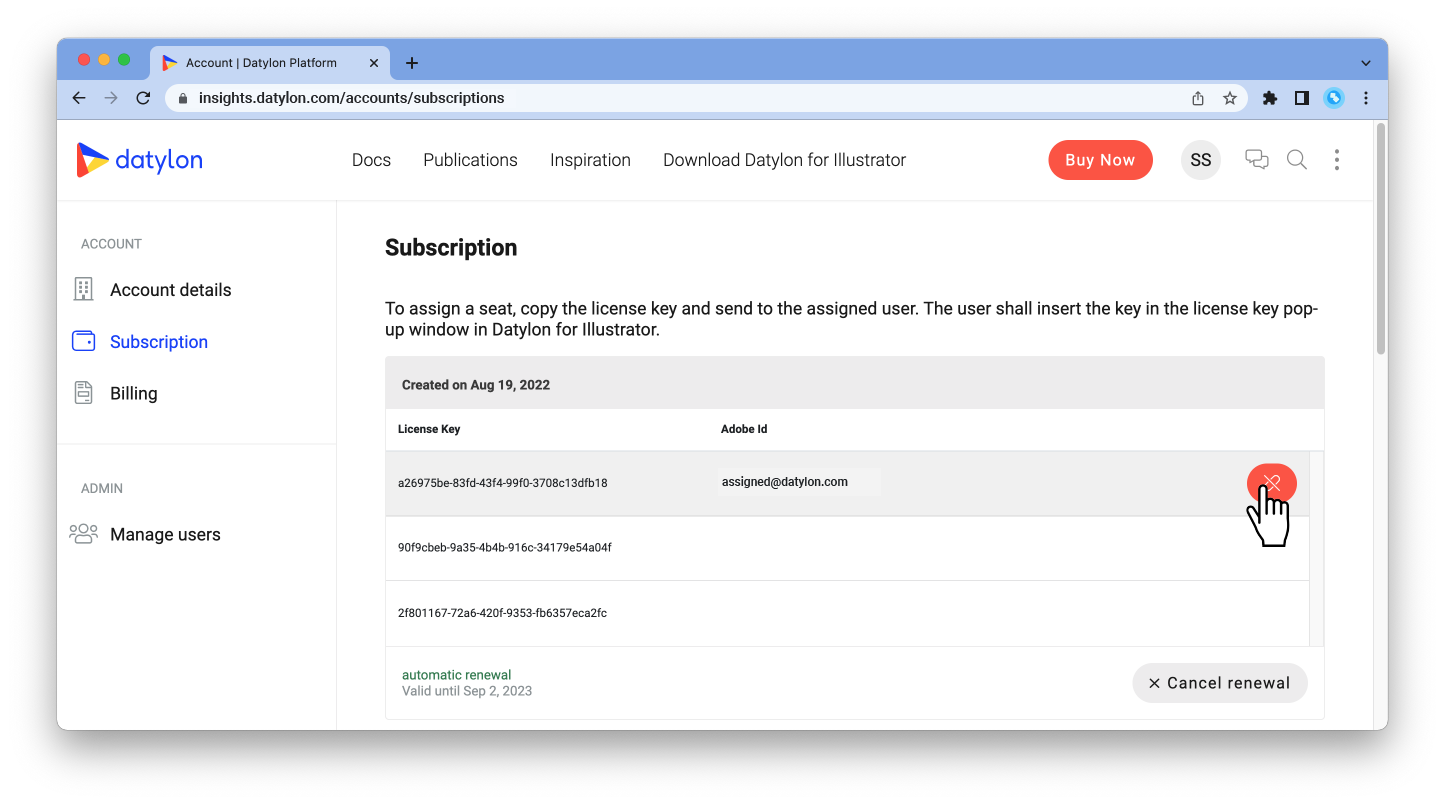
Re-assign the license key
Please follow the process as described in this article.
Resetting the license key in Datylon for Illustrator
Before resetting your license key, please ensure you have a valid license if you want to keep using Datylon.
If you encounter any issues with your license keys, we recommend resetting your license as a first step. To do this, please follow the instructions below:
- On Mac, navigate in the Adobe Illustrator menu to Adobe Illustrator 202x > About Datylon > Reset License key.
- On Windows, go to the Adobe Illustrator menu, choose Help > About Datylon > Reset License key.