What is the difference between Datylon download for Intel-based Mac and Apple Silicon based (M-chip) Mac?
What is an Intel-based Mac or Apple Silicon Mac, and how can I tell which one I have?
Datylon for Illustrator comes in 2 Mac versions specific for each Mac processor type:
- Intel-based Mac
- Apple Silicon Mac, also known as M1, M2, etc..
Please make sure the right version is installed for the right processor type. If not, Datylon for Illustrator will not work properly.
The Apple M1, M2, M3,... platforms have respectively a M1 chip, M2 chip, etc. Also known as the Apple Silicon chip.
To verify which processor you have, and therefor know which version to install, choose
Apple menu > About This Mac.
You will see a pop up window with a line labeled either Processor or Chip.
Processor: use Download for Mac (Intel)
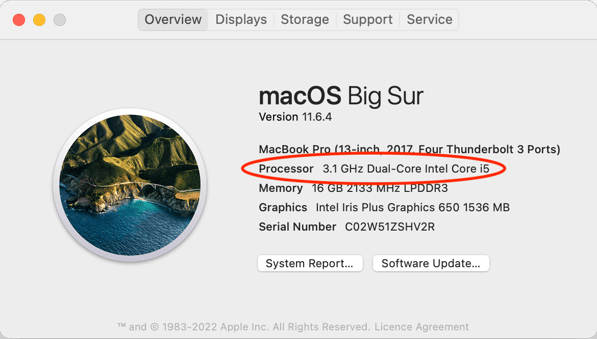
If the label says Processor, followed by the name of an Intel processor use
Download for Mac (Intel).
See here more info on how to download and install the plugin.
Chip: use Download for Mac (Apple Silicon)
Starting with certain models introduced in late 2020, Apple began the transition from Intel processors to Apple silicon processors in their Mac computers.
![]()
If the label says Chip, followed by the name of an Apple processor use
Download for Mac (Apple Silicon).
See here more info on how to download and install the plugin.
What happens if I install the wrong version?
The following, or similar, error messages appear when installing the wrong version:
- Intel-based Datylon version installed on Apple Silicon Mac:
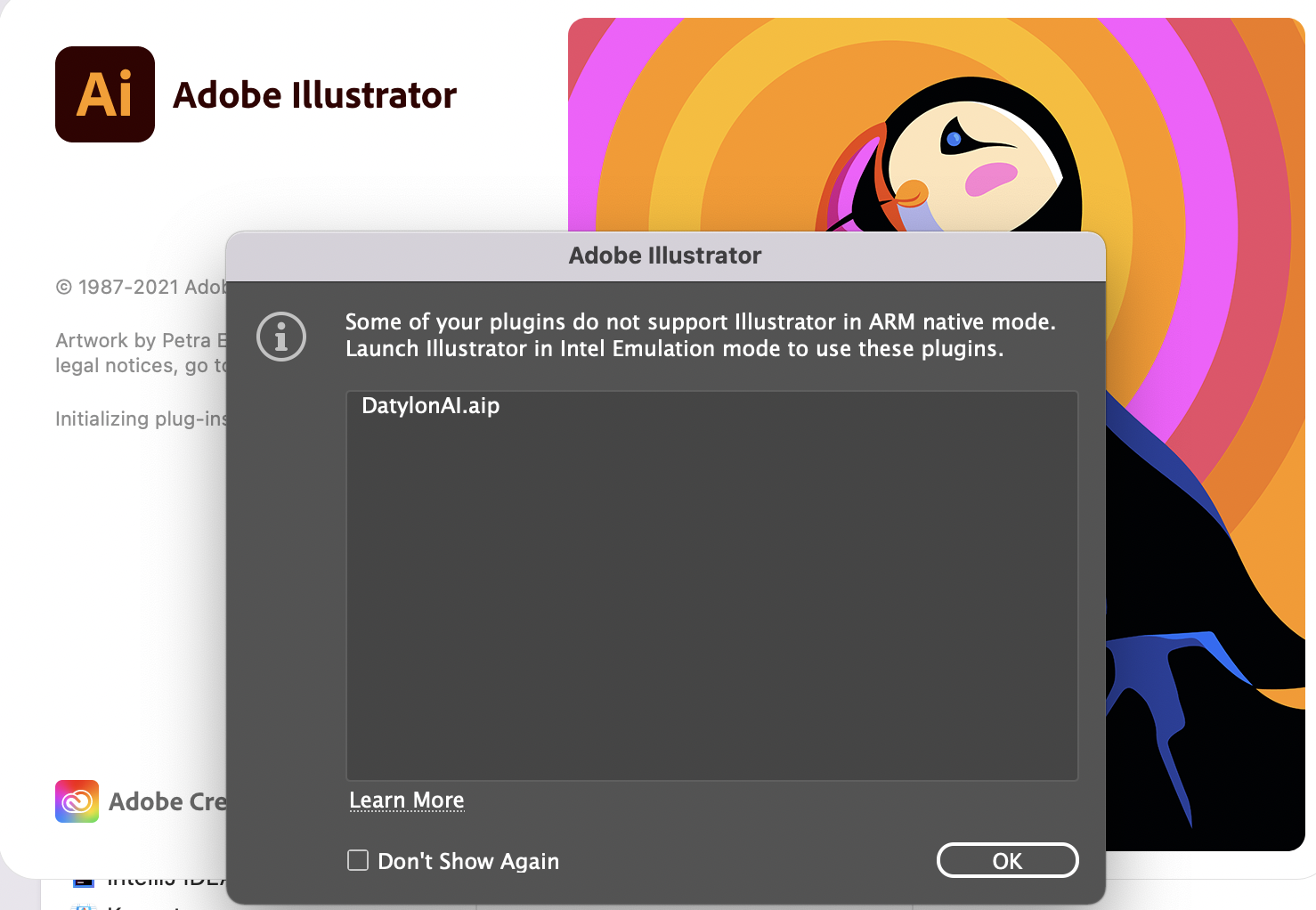
- Apple Silicon Datylon version installed on Intel-based Mac:
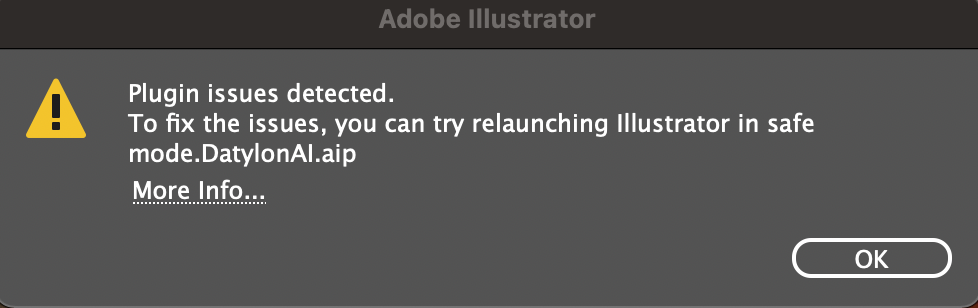
See more about System Requirements here.