How to view and change Datylon subscription settings?
Learn where to find and change your Datylon subscriptions settings, and enable/disable automatic renewal
To view your subscription details of Datylon for Illustrator and to cancel or resume the subscription renewal sign in to your Datylon account online and go to More options (3 dots) > Account settings > Subscription. You can also use this link to go straight to the Subscription window.
To learn more about assigning license keys to other users, go to this page.
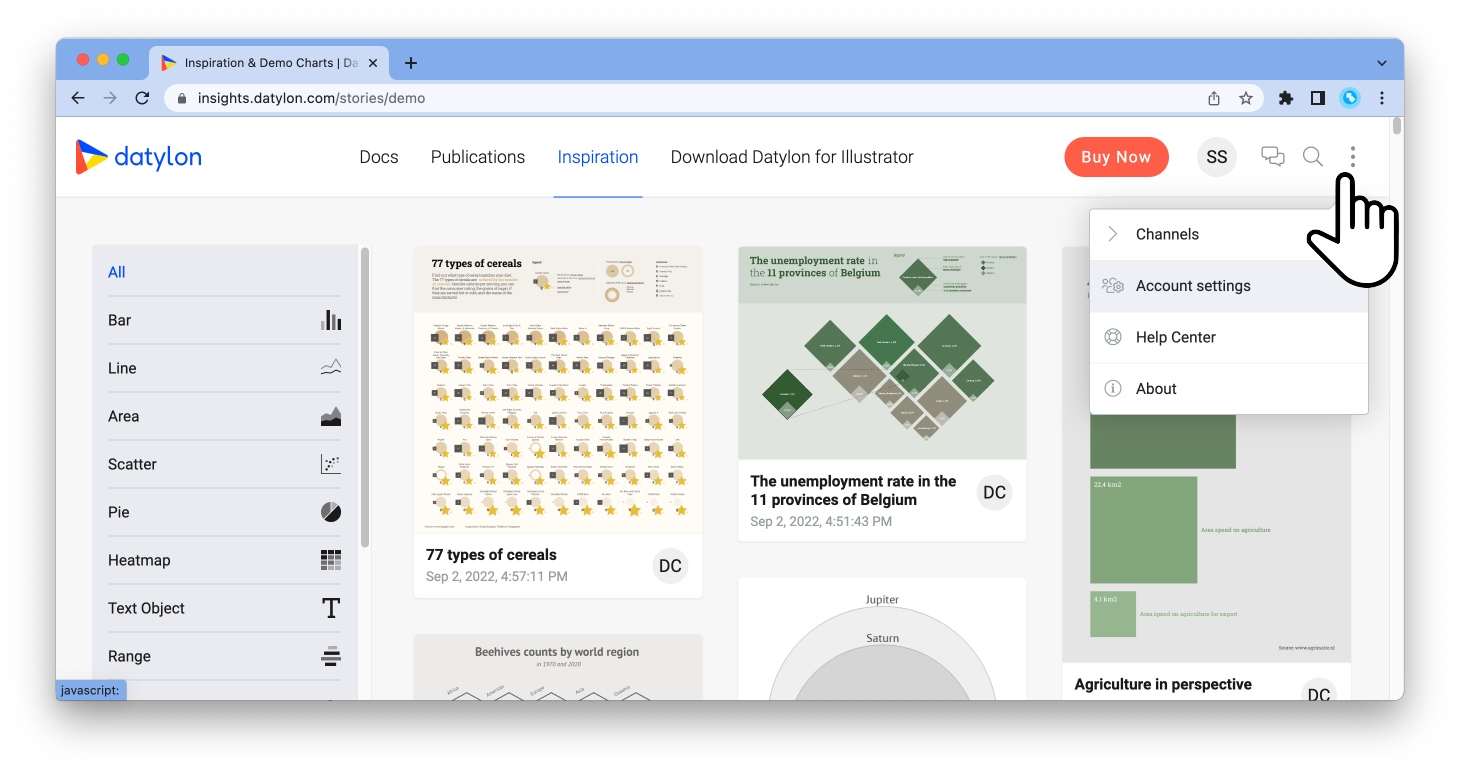
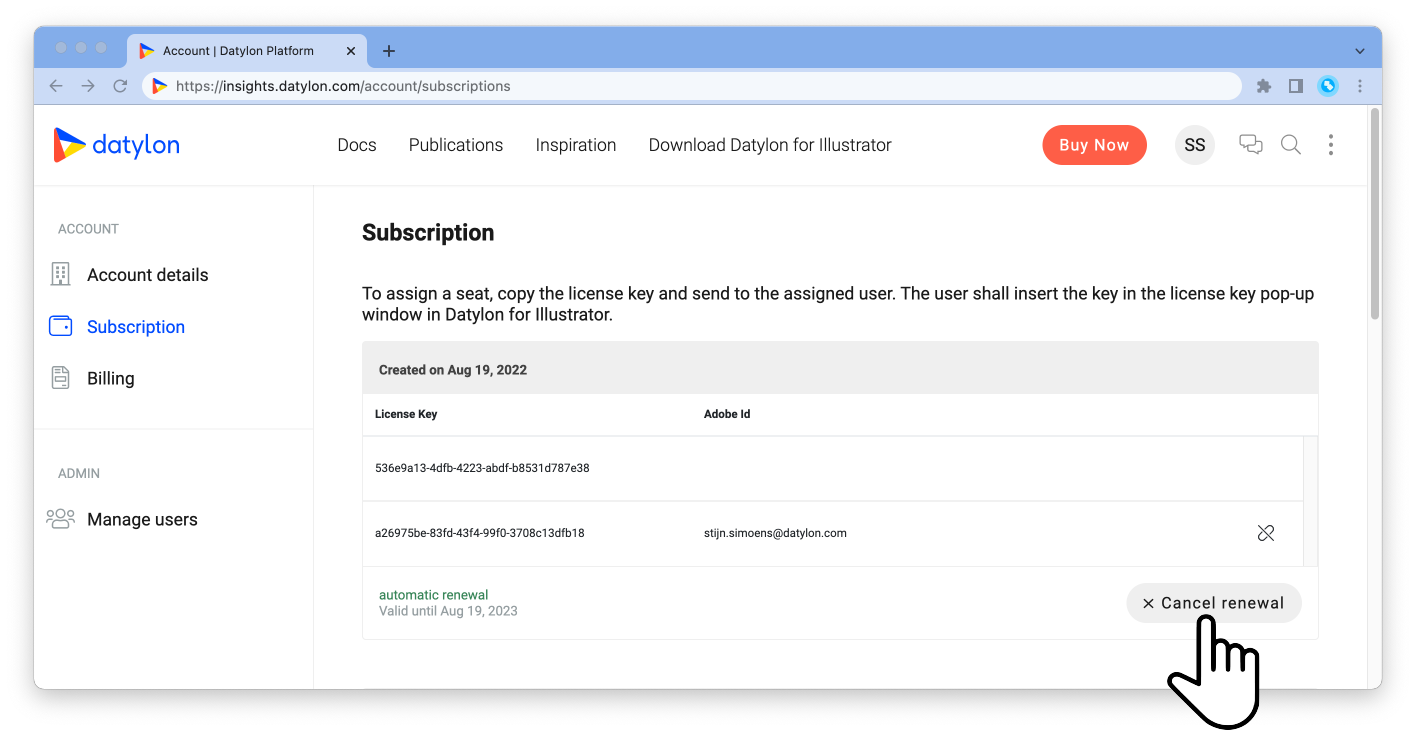
In this window, you can easily view all the important details about your subscription. Additionally, you have the flexibility to cancel or resume the automatic renewal of your subscription in just a few clicks.