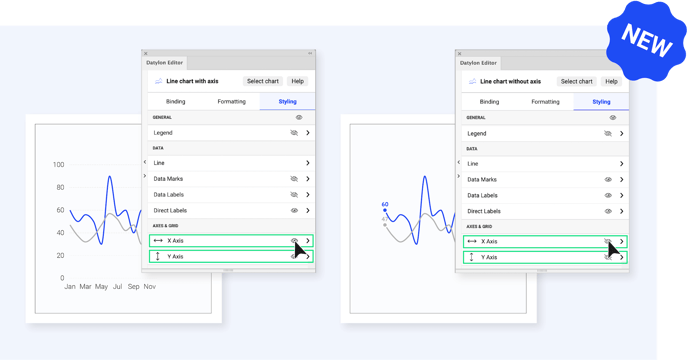Datylon R57 - Release Notes | 2024 Feb 15
Datylon Report Studio, Datylon for Illustrator
What's in a name...
Series names are utilized in legends, direct labels, and occasionally on axes. To streamline the process and avoid manual entry of series names one by one, we've introduced a small yet highly efficient feature: "Headings are series names." When activated, your headers from the data sheet are automatically transferred to the appropriate series name fields. This feature is especially beneficial when dealing with automated data updates.
Try it out by following Binding > Dataset > Headings are series names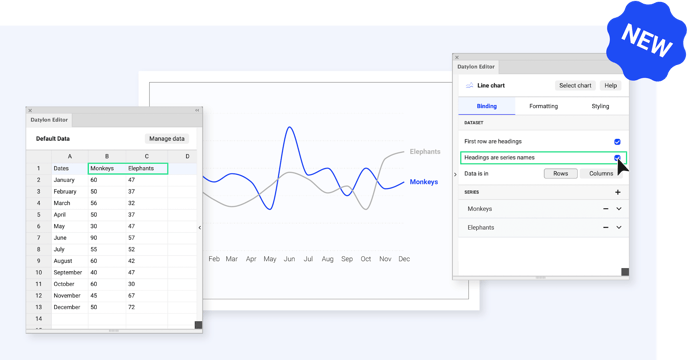
Enhanced report production workflow
Your charts or reports created with Datylon for Illustrator can now be exported not only as Datylon Templates but directly as Datylon Designs into a designated folder in Datylon Report Studio. This helps maintain organization and prevents unnecessary duplications.
Other improvements
- Color palettes generated in Adobe Illustrator and utilized in Datylon graphs can now be accessed in exported designs or templates when using the Datylon Report Studio editor.
- For our loyal users, updating credit card details before expiration is now made easier. Visit your billing page to apply changes.
- Easily toggle the visibility of axes and series without affecting your chart layout.
Premium Plan to streamline the learning process and enhance graph production
While our graph and report design tools are renowned for their numerous styling features and automatic data update capabilities, the abundance of features can sometimes be overwhelming. Hence, we now offer a Premium Plan subscription, which includes online training sessions and ensures a prompt response time for support requests. See more info about our subscription plans.
Datylon Report Server
A new style patch has been incorporated into the API, allowing you to adjust the number formatting of numerical labels within the JSON payload. Learn more in a specific API help center article.