Datylon R53 - Release Notes | 2023 Feb 13
Datylon for Illustrator and web app
Stay up to date with data links
Data links allow you to link a Google Sheets file to your workbooks in Datylon for Illustrator or the Datylon web app. And by the click of the refresh button, you get an immediate data update.
This enables you to work on one central file with your supplier of data, simplifying version control and increasing efficiency. To set up your data link, copy the link of your online data file, go to Datylon Data manager, click the 2-arrow button of the workbook of your choice, and paste the URL. Then hit the refresh button (circular arrows) when you want to update your workbook.
See more here.
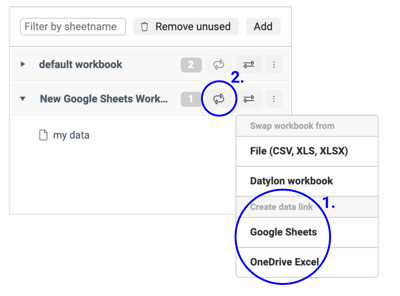
Legends, work in progress
Although many designers prefer to create custom legends in Illustrator, we are introducing Datylon legends to all our charts to facilitate workflows with reusable charts.
The next one in line to get a legend is the Datylon Dot plot. And Datylon Line chart legends are extended with a line datamark. Go to Styling > Legend > Line.
Various
- Line chart: By default, no line is plotted where data is missing, but we now have the option to draw continuous lines, even with empty data points. Just enable Styling > Line > Connect Datapoints.
- Some special characters like ®, *, ^, †, ‡, and § were not displayed correctly when used as sub- or superscripts. And now they do.
- Some users suffered from the Datylon panel being too big, and not resizable. This is fixed.
- We extended the idle session timeout of the Datylon web app and the Export panel in Datylon for Illustrator to 12 hours.
- In some versions of Adobe Illustrator, the labels disappeared in the templates when exported to the Datylon web app. This is fixed.