How to export charts to SVG, PNG and PDF in Datylon Report Studio
How to export Datylon charts made with Datylon Report Studio
Every template, design, publication, and inspiration chart created in the Datylon Report Studio has the flexibility to be exported in various file formats such as SVG, PNG, or PDF. This allows users to easily share their visualizations and use them in different contexts.
There are two ways to export a chart:
- Export from the main Inspiration page. In this case, you should hover on the chart you wish to export and Control-Click (MacOS) or Right-Click (Windows). Then you can select the preferred export option or file type.
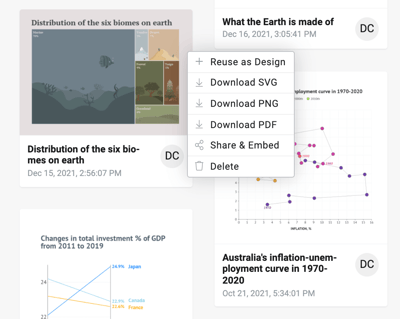
- If you find a chart you like on our Inspiration page, you can click on that chart design. Then, from the chart page, you can export the design by clicking on the 'more' button (three horizontal dots) and choosing the preferred file type.
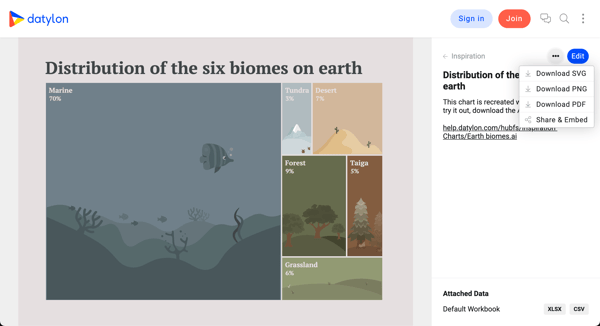
SVG files are scalable and can be used in various sizes without losing sharpness in the linework & text. SVG files downloaded from the Datylon Report Studio can be also used for creating new templates. Read more about this here.
PNG files downloaded from the Datylon Report Studio are scaled 3x compared to the original width and height of the Datylon chart.
PDF files are exported in PDF version 1.4.