Datylon R34 - Release Notes | 2019 Dec 19
Version
- Datylon Graph for Adobe Illustrator: Beta v0.34.0
- Datylon Insights: Beta v0.34.0
Highlights Datylon Graph R34
- Support for spot colors. In CMYK mode only.
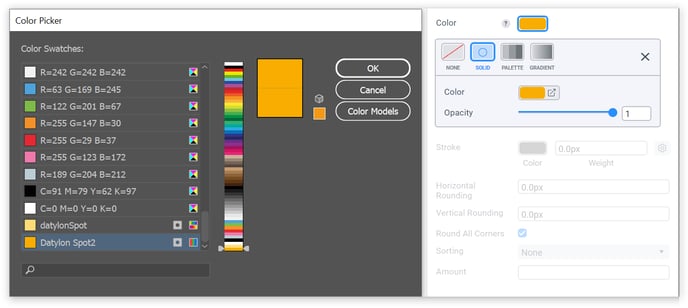
- First define a spot color as usual in Illustrator.
- To apply it in a Datylon chart, select the chart, go to the property you want to change and hit Color. You’ll find the spot colors in the list under Solid > Color > Color Swatches.
- Improved data and categorical label behavior for multi series bar charts.
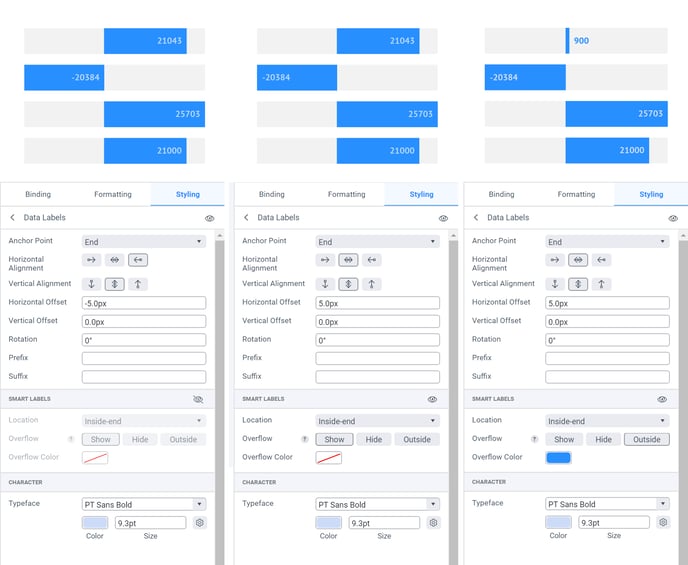
- When Smart Labels is disabled, the bar chart labels are positioned exactly like set in the first section of Data Labels (or Category Labels) independent on negative/positive data values or the available space on the bars.
- Smart Labels enabled, positions the labels taking available space and negative/positive data values into account. Also the offset direction depends on those factors.
- With Smart Labels enables, some properties like Horizontal Alignment are ignored and overruled by the Smart Labels settings.
- Improved user interface:
- Link colors: the color of data marks & labels and direct labels can be linked to the color of a bar, line, area, scatter mark or pie slice.
- Some tooltips are added for your convenience.
- More features added in the data sheet manager.