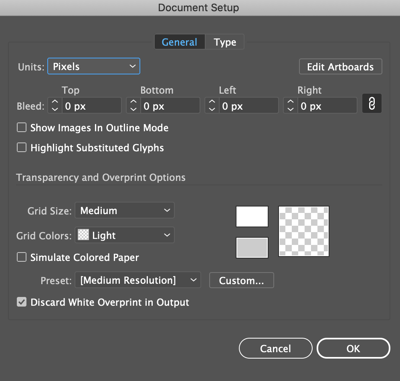How to set units in Datylon for Illustrator?
Change units of measurement in Datylon for Illustrator using Adobe Illustrator Preferences or Document Setup.
The units in Datylon for Illustrator are determined by the units set in Adobe Illustrator. This means that whatever units you have selected in Adobe Illustrator will be reflected in Datylon for Illustrator. This allows for seamless integration and ensures that your designs are accurately represented.
- General
Pixels, Points, Picas, Inches, Millimetres, and Centimeters. - Stroke
Pixels, Points, Picas, Inches, Millimetres, and Centimeters. - Type
Points, Inches, Millimetres, and Pixels.
If units are selected in Adobe Illustrator that are not supported in Datylon for Illustrator, the default unit of measurement used will be Pixels.
In Adobe Illustrator, there are two convenient locations where you can modify the units: Preferences and Document Setup. It's important to note that the most recent modification made in either the Preferences or Document Setup menu will take precedence in the Datylon editor, effectively replacing any previous unit settings.
Change units in Preferences.
In the Illustrator menu choose:
(for Win) Edit > Preferences > Units.
(for Mac) Illustrator > Preferences > Units
Here you can change General, Stroke and Type units.
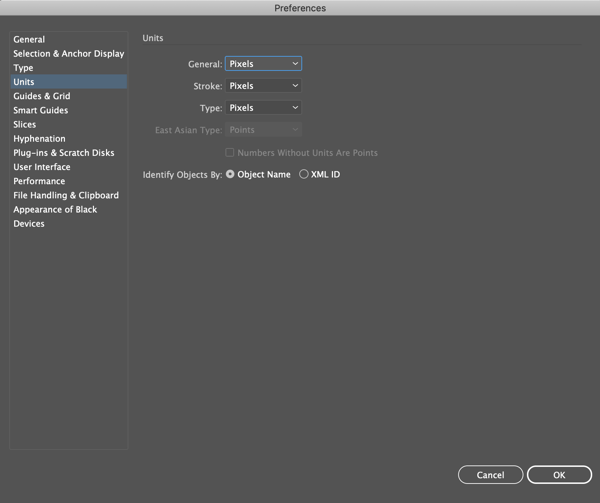
Change units in Document Setup.
In the Illustrator menu, choose File > Document Setup > General > Units
Only General units can be changed here.